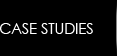Solutions - Reporting
- • Tracking
- • Tracking & Communication
- • Tracking, Mobile Communication & Navigation
- • Telemetry
- • Reports
- • Engine Management System
Reporting
Using the AVL 2 Report Schedule Wizard Navman Wireless reports can easily scheduled to be delivered by email to the person or people for whom that report is most relevant at user defined intervals and reporting criteria. This does not require the user to log in or be familiar with the Navman Wireless AVL to get value from the system.
The following reports are provided as standard and can be produced in CSV, PDF or XML format.
- Activity Report – details events that a vehicle or driver* has generated for a given period.
- Site Report – this report shows vehicles visiting user defined sites of interest. Who went, where, when and for how long by customer by vehicle or driver*
- Peakspeed Report – identify every time a vehicle or driver* was recorded traveling faster than a defined speed. The report lists the date, time and location of speeding events.
- Stop Report – lists every stop that a vehicle makes over a given period and how long the vehicle was stopped.
- Trip Report – defacto time sheet. Information includes every trip made, every ignition on & off, length vehicle or driver* on site and vehicle driving time, mileage and the start/finish time– all in one consolidated report.
- Speed Analysis Report – allows you to examine driver behavior over time.
- Unauthorized Event Report – reports on all unauthorized movement using user defined parameters Geofence Report – report entry & exit time in a specific user defined area, suburb, intersections, depot, etc.
- Idle Report – when, where & how long a vehicle idles.
- Mileage Report – details mileage for a vehicle.
- Maintenance Log and Status Reports – log of completed maintenance and current maintenance status due, overdue etcs.
- Message Report* – reports on all messages sent and received by the AVL 2.
- Event Alert Report – reports on all alerts that were generated based on the defined criteria's set up.
- Location Summary – report on activity in a temporary user defined location.
- Fleet Out of Service – Highlights vehicle utilisation for fleet load balancing.
- Executive Summary – summarises driving hours, distance traveled & travel, stop, and idle times.
*Drive and Message reports require MDT or MNAv and PIN coding.
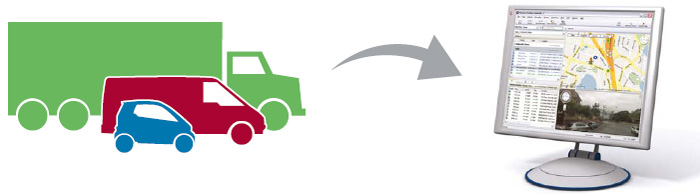

© 2011 Smart Gps Solutions